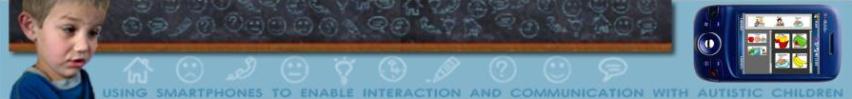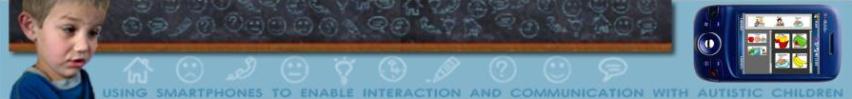| PixTalk Express | |
| Easy to install and start using it rightaway. | |
| PixTalk Express contains 30 images: 10 food, 10 drinks and 10 bodyparts. Save the executable file to your device using ActiveSync. | |
| For Devices with 240x320 Screen Resolution and Microsoft Mobile Version 5.0 or above. If your PocketPC device does not support landscape mode you can use Nyditot Virtual Display (http://www.nyditot.com). It enables landscape mode on PocketPCs that don't have native landscape capabilities. |
| Download: PixTalk Express |
| PixTalk Full Version | |
| To use all the images which we have designed, download the full version and follow the instructions provided in the installation guide. | |
| In addition to the application file PixTalk Full Version contains .Net Framework, PixTalk Installation guide and the set of all images designed.
| |
| For Devices with 240x320 Screen Resolution and Microsoft Mobile version 5.0 or above. If your PocketPC device does not support landscape mode you can use Nyditot Virtual Display (http://www.nyditot.com). It enables landscape mode on PocketPCs that don't have native landscape capabilities. |
| Download: PixTalk Full Version |